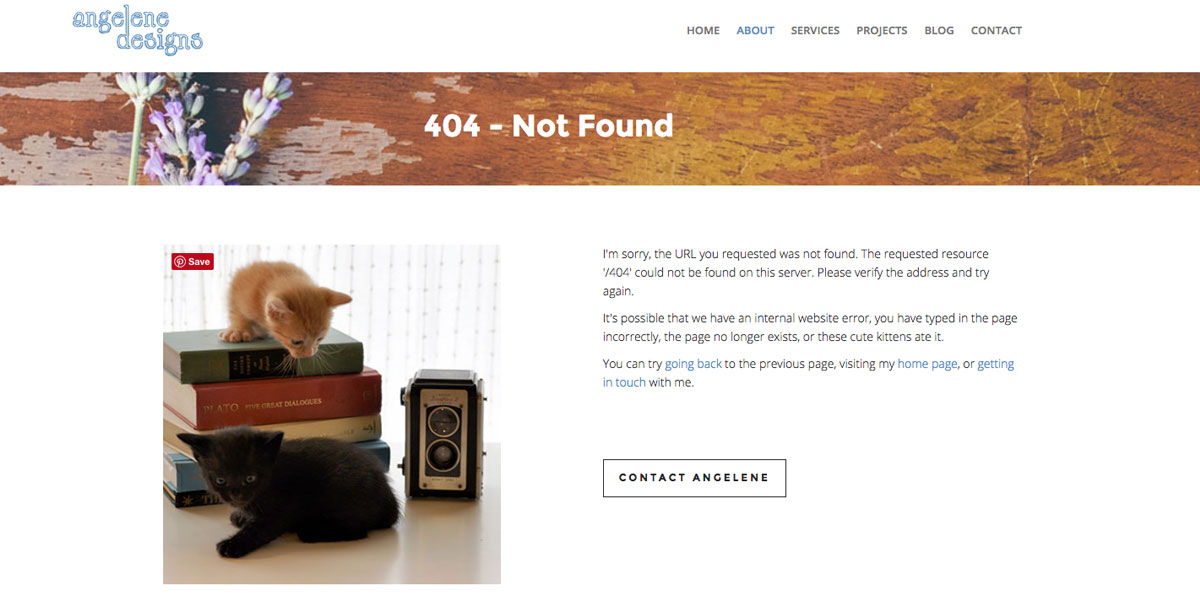When someone visits your site and finds themselves on page that doesn't exist they should see a 404 error page. In a perfect world we wouldn't need a 404 page, people would always land on the page that they wanted but alas, we are human which means we make mistakes. It could be that they cut and pasted the web address wrong or a link is outdated.
No matter what the reason, 404 errors happen and it’s best that you are prepared for them. You will want to take a minute and check out whether or not you have a 404 page. The simplest way to do so is to head over to your browser and type in "http://yourdomain.com/404". If a page shows up that says something along the lines of "404 - Page Not Found" then you have a page. If you get nothing, then it's best to contact your website developer and ask then to create one for you.
These days it's not enough to just have a 404 error page, if you want to keep visitors on your site, you have to optimize your page. Follow these 5 easy steps to create a 404 error page that keeps visitors on track and on your site...
- Ditch the Default Page
Your 404 page should look like your website which includes headers, footers and navigation. The styles and colors should match too so if a visitor lands on the 404 page from a link within your site, they'll know they're still on your site. If they find themselves on your 404 page from an outside link, they will know how to get to other pages on your site.
- Admit there was an Error
It's OK to admit that something went wrong. Try not to point the finger but give some suggestions as to why these errors happen.
- Include Helpful Links
Along with regular navigation links, it's helpful to include links to go back to the previous page, visit the home page, or get in touch.
- Keep it simple
The 404 page should be short and sweet! This will keep the visitor on track with what they came to your site for and will help keep them from getting frustrated and leaving.
- Have fun with it!
Yes, 404 pages can be fun! Why not make them laugh with a cute illustration or photo? This may just be enough to keep the visitor from leaving.
Now that you know how to make a brilliant 404 page, take a look at your own 404 page and see what you can do to improve it. If you're looking for some inspiration there's a ton of great 404 pages out there, check out this post from Creative Blog.